How to buy from the RF Bazaar?
1. Visit the website: https://rfbazaar.playpark.com/
2. Choose your server. Click DESOLATION if you’re from NEONEXUS server.
3. Click on MY ACCOUNT then LOGIN (located on the upper right of the main page).

4. Log-in using the same account as your RF game account. (PlayID / Facebook or Google)

5. Click on PROMOS category to continue.
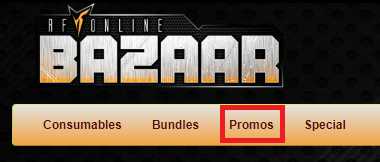
6. Choose which promo you would like to purchase and click ADD TO CART to continue.

7. Click on PUSHCART (with item/price) located on the middle-upper part of the page then CHECKOUT to continue.

NOTE: Click on VIEW CART if you would like to change the QUANTITY of items you wish to purchase.
8. Choose the SERVER / CHARACTER where purchase items will be inserted then click CONTINUE.

NOTE: Make sure you have sufficient balance in order to purchase an item, otherwise please TOP-UP.
9. Check if the added item listed is correct then click on CONFIRM ORDER.
10. CONGRATULATIONS! You have successfully purchased items from RF BAZAAR. Kindly Logout/Log-in and check your character’s inventory for the items you purchased.
For more promos and announcements, like the PlayPark RF Online Facebook Page by clicking here.